It has been a long time since I first wrote about a version of MetrO for Android. I did not think then that it would take more than one year to achieve something and I apologize to all of you who expressed their frustration.
Today, I am very happy to announce that you will finally have something to install on your Android phones. It is really not much (hence the "preview" in the title and its "0.1" release number) but it will at least let you find your way in the more than 400 transportation networks we currently cover.
Installation
MetrO for Android should work on any phone with a system version equal or greater than 1.6 ("Donut"). It is optimized only for "regular" screen sizes (320x480 pixels) at the moment but should not have any problem with other sizes and densities (otherwise, please let me know).
To install the app and since it is not yet ready for the Android Market, you will first have to enable "third-party app installation" in the "developper" settings on your phone (for instructions, see here, for example). You can then download the application package here and install it manually on your device.
How to use
If you have used MetrO on other platforms, you should not be surprised: being no design wizard, I have just reproduced the same interface you already know.
On the first launch, you will see the city list panel and you will be invited to connect to the Internet to load the current list.
After you have installed some cities, they will appear in the list with a green robot icon, whereas the other available cities ares shown with a lightning icon (they will require an Internet connection to be loaded). Whenever possible, the files will be saved on the memory card.
The buttons let you switch between the complete list and a list of the cities present on your device, while the last one ("Update all") checks for updates on all the files you have already installed.
Besides other options available on a long press (discover them for yourself), you can download (if necessary) and open a city by simply pressing on its name.
The main screen, where you can find a route in the selected city, will now appear. Note that the last city you have opened will be automatically loaded when you restart the app.
You should now see the familiar text fields where you can enter your starting point and your destination. After you type 3 letters, a list of suggested matches will be shown, where you can select the stop or POI you are looking for.
Press the "Go" button and your route(s) will appear:
Among the features that are available in this release, the day and time button lets you change ... the day and time of your planned trip. There is also a hidden trick: shaking your phone will reset the contents of the screen (it may need some tweaking, though).
Now, if you open the menu, you will notice that there is still some work to do. The only option that is presently active is the one ("Cities") that gets you back to the list of cities, where you will be able to load a new one or check for updates.
What remains to do
The app is available only in English right now. I will add other languages when it is sufficiently advanced.
Obviously, the options that are grayed out in the current version will become active in time: access to the lists of stops, transportation routes, POIs, detailed information, a few preferences...
In addition, I will have to implement the geolocation and search by street address features, that will let you find a route from/to any place without knowing the stop names (in more than 50 cities, now).
Please comment
If you try out this preview release, do not hesitate to post your comments and/or issues or, better, to send me a mail.
I hope to come back soon with updates and new features!
Update (08/07/2011): a new release has been published.



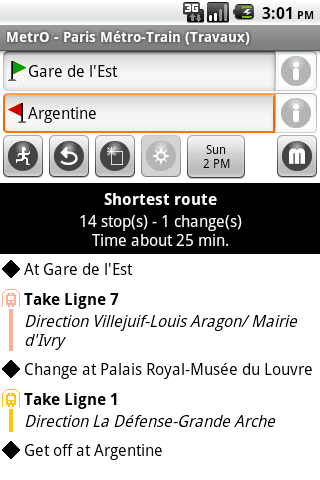

Just to kick off the comments.
ReplyDeleteTHANK YOU.
The app installs fine on my Hero (2.1-update1) and has done a test run on my normal london (tourist) commute.
I#ll play with it and report any problems or suggestions.
cheers
Thanks Patrice for this Android version ! I've used it, works as a charm on Galaxy S2.
ReplyDeleteI've missed it a lot since the iPhone version, I've been using every week for the past two years.
Well Done, Patrice! It's been worth the wait, even though it's tried my patience. Keep it up!
ReplyDeleteChris
works nicely on Motorola Defy Android2.2
ReplyDeletelook is cool, nothing to be ashamed of!
thanks a lot, Patrice!
Just installed on an HTC Vision, Android 2.3.3 (stock), working perfectly !
ReplyDeleteThank you for this long-awaited Android version.
Just a small feature request : download multiple cities at the same time (instead of first bringing menu, the clicking "Cities" then "All Cities", searching, and finally downloading ...)
Having moved from a Pilot 5000 through Treos and finally the Palm Centro, I was disappointed to learn of the absence of MetrO for my HTC EVO 4G.
ReplyDeleteToday, I am happy again. :)
Thank you for making this happen, Patrice.
running ok on SGS2.
ReplyDeleteabout multiple download, maybe it can be done by selecting country and downloading all cities in country.
Frustrating that this wasn't available when I went to Paris at the start of the month, but I've downloaded it all the same and it seems to work perfectly on my DesireHD.
ReplyDeleteGot some friends that are heading to Paris in November, so have recommended the app to them.
Thanks for working so hard to get it onto Android.
In just one word: AWESOME.
ReplyDeleteI was really waiting for the Android version since I have used Metro in my Palm m515, my Dell Axim x51v, my HTC Touch and my HTC Diamond.
I installed it in my SGS i9000 (FROYO.BGJP3) with Madrid networks and it works great!
Already looking forward to next updates!
Thanks - I have been waiting for this Android version for a long time. It has been a life saver during my travels to different places for last several years (on the Treo, then on Windows Mobile) and the one thing that I missed the most when I changed over to an Android phone
ReplyDeleteI have used this and loved it on the Palm, Dell Axim and lately an iPod Touch. And now Android!
ReplyDeleteI've given it a good workout on my Nexus S 2.3.4 and have encountered NO issues.
Great Job.
TKS SO MUCH.... I love on Palm... now on Android!!! Works fine on LG Optimus One Froyo 2.2
ReplyDeleteworks fine! i will use it next month in a trip to washington but for now works well on the LG Optimus One 2.3.3 (gingerbread)
ReplyDeleteThank you so much! I actually carry an old unactivated Windows phone when I travel just so I can use Metr0. All the current Android public transport apps are either simple graphical maps or they require data transfer, which I want to avoid while I'm roaming internationally.
ReplyDeleteThis installs and runs fine on a Google Nexus S 4G. All my current issues with it have to do with features which aren't yet enabled. This will eventually be perfect.
Thank you so much and just in time as i'm off on holiday in 2 days' time. Works like a dream on my sony x10 xperia running 2.2.
ReplyDeleteThank you! Too bad I just finished my trip through Paris and Rome. I really could've used this.
ReplyDeleteThanks, man! I just came here to check if you've ported to Android, and was initially disappointed to see that your list of OSes still does not include Android. Then, I saw your preview link, and I eagerly downloaded and installed your apk. Awesome, it looks and works just as I remembered it. I was a long time user of Metro on Palm OS and WinMo, and had to make do without it for the past 1 year since I moved to Android (I used "aMetro" instead, which is not as good). Happy to see that it's available again. Samsung Galaxy S on Android 2.3.4.
ReplyDeleteLooks great, but got a FC when trying to delete a city. Here's the logcat:
ReplyDelete08-05 10:38:08.029: ERROR/AndroidRuntime(20768): FATAL EXCEPTION: main
08-05 10:38:08.029: ERROR/AndroidRuntime(20768): java.lang.NullPointerException
08-05 10:38:08.029: ERROR/AndroidRuntime(20768): at com.kinevia.metro.MetrOCityListActivity.hasConfirmed(MetrOCityListActivity.java:1105)
08-05 10:38:08.029: ERROR/AndroidRuntime(20768): at com.kinevia.metro.MetrOUtil$ConfirmationDialog.onClick(MetrOUtil.java:272)
08-05 10:38:08.029: ERROR/AndroidRuntime(20768): at com.android.internal.app.AlertController$ButtonHandler.handleMessage(AlertController.java:159)
08-05 10:38:08.029: ERROR/AndroidRuntime(20768): at android.os.Handler.dispatchMessage(Handler.java:99)
08-05 10:38:08.029: ERROR/AndroidRuntime(20768): at android.os.Looper.loop(Looper.java:130)
08-05 10:38:08.029: ERROR/AndroidRuntime(20768): at android.app.ActivityThread.main(ActivityThread.java:3835)
08-05 10:38:08.029: ERROR/AndroidRuntime(20768): at java.lang.reflect.Method.invokeNative(Native Method)
08-05 10:38:08.029: ERROR/AndroidRuntime(20768): at java.lang.reflect.Method.invoke(Method.java:507)
08-05 10:38:08.029: ERROR/AndroidRuntime(20768): at com.android.internal.os.ZygoteInit$MethodAndArgsCaller.run(ZygoteInit.java:847)
08-05 10:38:08.029: ERROR/AndroidRuntime(20768): at com.android.internal.os.ZygoteInit.main(ZygoteInit.java:605)
08-05 10:38:08.029: ERROR/AndroidRuntime(20768): at dalvik.system.NativeStart.main(Native Method)
Thanks to everyone for your feedback!
ReplyDeleteMark, I have found the issue and it will be fixed in the next release. In the meantime, it will be troublesome to delete city files. Sorry.
Not always, I deleted a city succesfully. On galaxy s II fw 2.3.3
ReplyDeletePlease note that a new version (0.2.0) has been released.
ReplyDeleteExcellent news! So far I haven't got any problems with the latest version on my ZTE Blade running 2.3.4.
ReplyDeleteThank you and keep up the good work! (if I have the time, I might submit some updates to the Porto database...)
Bernd,
ReplyDeletePlease reach me by mail. I can't make a diagnostic without more information. Sorry for the issue.
Merci, Works fine on Garmin-Asus A50 with Android 2.1 in Copenhagen
ReplyDeleteHey, good work. Just installed it on my HTC Desire S and works fine. I particularly like the MyLocation feature.
ReplyDeleteI am delighted that this now exists for android. Also, I like its ability to route to locations using an internet connection. I do hope that points of interest will be added soon so one can look down the list and select.
ReplyDelete